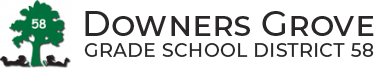Dear District 58 Elementary School Parents,
District 58 elementary teachers will collect District-issued student iPads beginning Tuesday, May 29, or on an alternative date communicated to you by your child’s teacher. Middle school principals will contact their families directly with Chromebook collection information.
Parents, please follow the below steps and ensure your child turns in his or her iPad, iPad case, zippered sleeve and charger (block and cable) on time!
- Back up your data (optional). All student data on 1:1 iPads will be permanently deleted this summer. Please back up any content you want to preserve on your child’s device before turning it in. While it is optional to back up content, it is the only way to save the work your child has produced on his or her device. Need help? Check out these helpful resources: - How to organize and back up your iPad data: http://tinyurl.com/HowToBackup58 - Checklist for backing up content to Google Drive: http://tinyurl.com/BackupChecklist58 - How to upload photos and videos to Google Drive: http://tinyurl.com/UploadPhotos58
- Charge your iPad completely.
- Cover your iPad with the District-issued iPad case. Please remove your personal iPad case, if you have one.
- Submit your child’s iPad, iPad case, sleeve and charger to his or her classroom teacher!
Please submit these items by Tuesday, May 29 or by the alternative date communicated by the teacher. If you have any questions regarding the iPad return process, please contact our Technology Office at 630-719-2768.
Thank you.
Sincerely,
James Eichmiller
Director of Innovative Technology and Learning