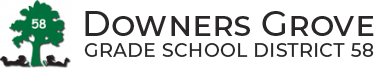This summer, District 58 will refresh all student iPads. This refresh will not only extend the life of the iPads, it will also help us ensure all iPads are up-to-date and functioning properly. To prepare, most schools will collect student iPads on Monday, June 5, or on an alternative date communicated to you by your child’s teacher. Please note: Herrick Middle School is collecting student iPads today, May 31. Herrick sent its families an email regarding iPad turn-in procedures last week.
Parents, please follow the below steps and ensure your child turns in his or her iPad, iPad case, sleeve and charger on time!
- Back up your iPad data (optional).All iPad data will be deleted during the refresh process. Please back up any content you want to preserve on your child’s iPad before turning it in. While it is optional to back up content, it is the only way to save the work your child has produced on his or her iPad. Need help? Check out these helpful resources:
- How to organize and back up your iPad data: http://tinyurl.com/HowToBackup58
- Checklist for backing up content to Google Drive: http://tinyurl.com/BackupChecklist58
- How to upload photos and videos to Google Drive: http://tinyurl.com/UploadPhotos58
- Remove your passcode. Most student iPads do not have a passcode. If you do have one, visit “Settings” and select “Passcode.” Enter your passcode and then select “Turn Passcode Off.”
- Sign out of iCloud. If you use iCloud and know the password, please sign out. (Otherwise, please skip this step.)
- Charge your iPad completely.
- Cover your iPad with the District-issued iPad case. Please remove your personal iPad case, if you have one.
- Submit your child’s iPad, iPad case, sleeve and charger to his or her classroom teacher! Please submit these items by June 5 or by the alternative date communicated by the teacher.
If you have any questions regarding the iPad return process, please contact our Technology Office at 630-719-2768.